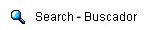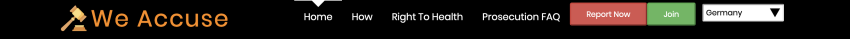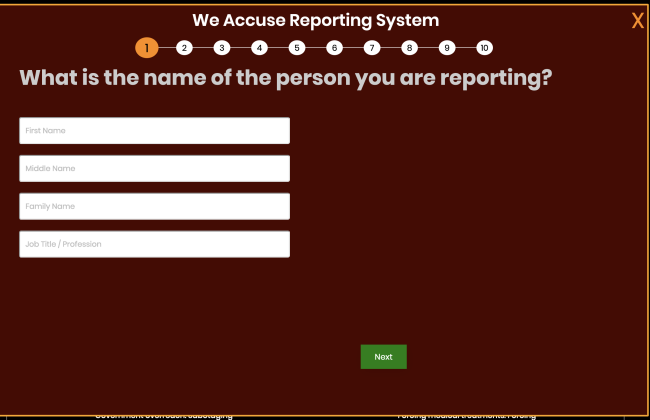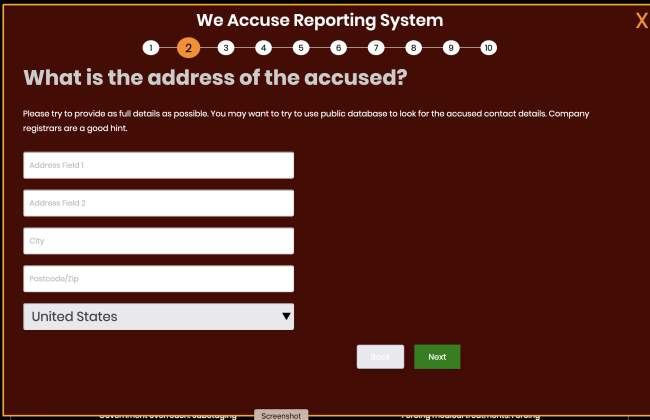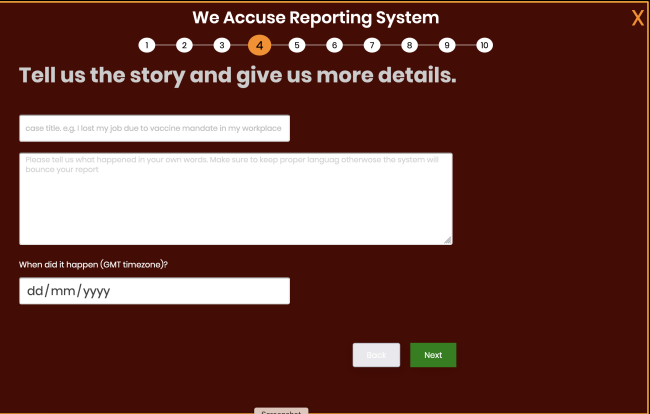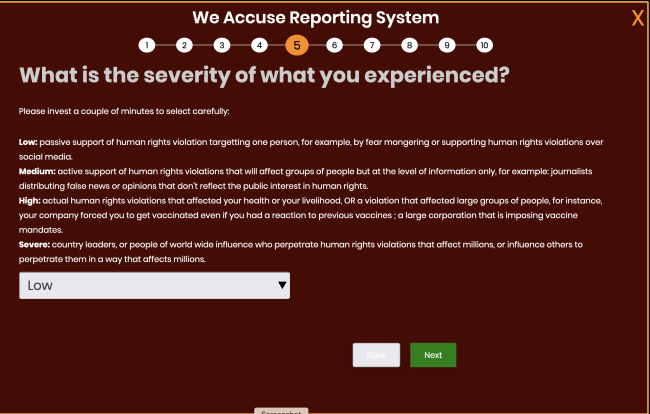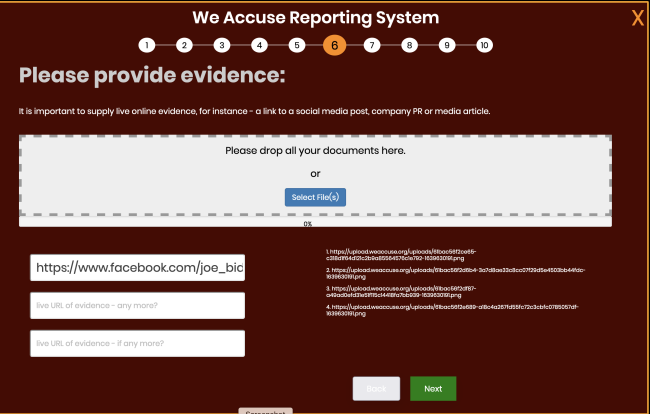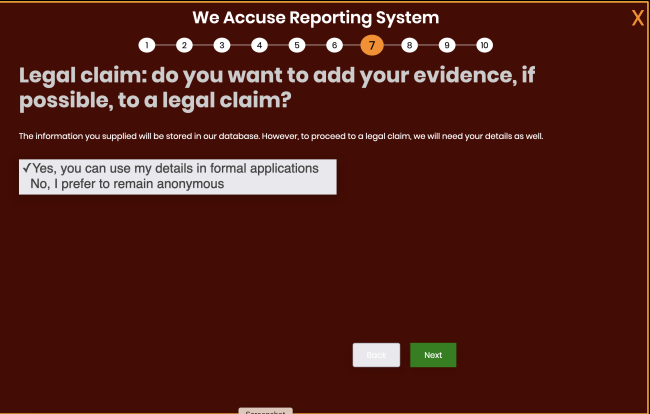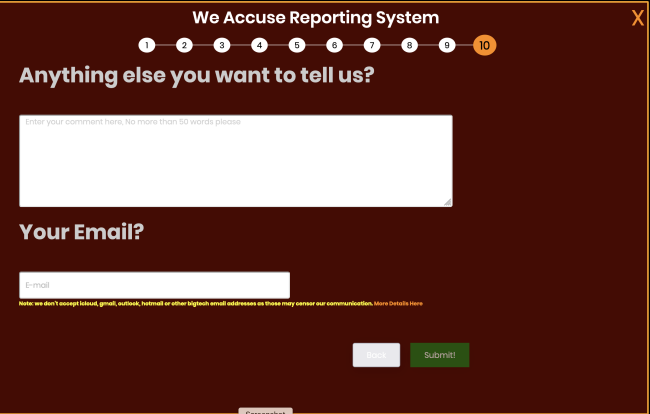Step 0: enter the
system
Go to the We
Accuse website and click the red "report
now" button.
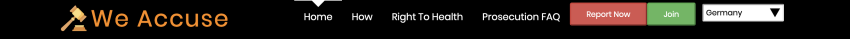
Step 1: identify
the accused person
The person you are reporting must be the person who engaged in
the actual violation.
Examples:
-
A shop
manager who denies you access on the basis of your
vaccination status.
-
Someone
targets you online, to intimidate you, or encourage
discrimination or violence against you based on your
status in relation to COVID-19.
-
A national
leader, legislator or official enacting or administering
a discriminatory law.
-
A journalist
practicing unfair cover or distributing faked news.
-
Big tech
owner which illegally censoring / disrupting free
speech.
To report the
incident, you must supply the full name of that person.
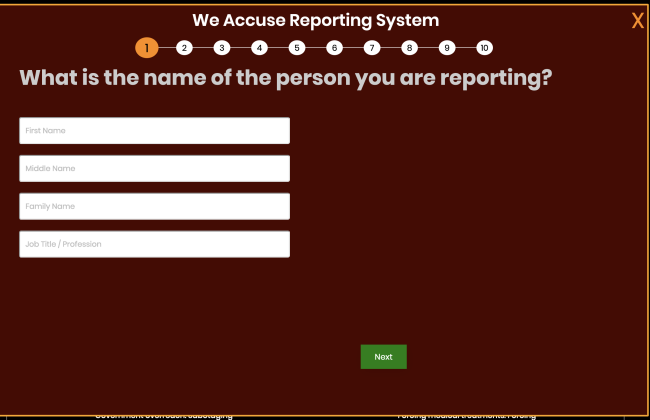
Once you have finished, click the green button "NEXT"
Step 2: supply
address of the accused
Here we ask for contact details of the accused.
Contact details of
the accused are not required - though we ask that you do your
best to obtain an address. This can be crucial in further legal
actions, for example for delivering legal notices to the
accused.
The country field is
required...
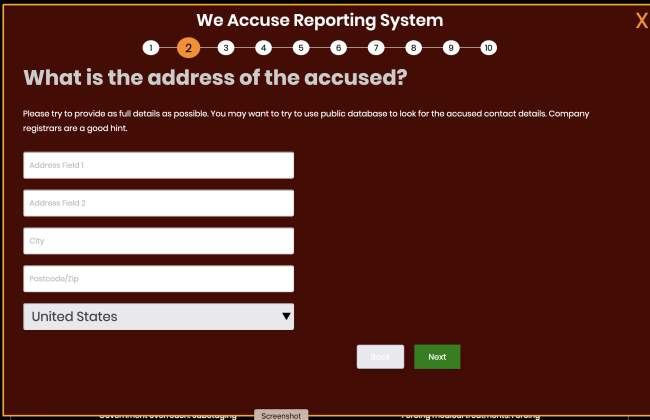
Once you completed this section, click the green button "NEXT"
Step 3: supply
social media accounts of the accused
This helps us understand who the accused is, and helps us
profile the individuals behavior and opinions.
Please make an effort
to supply us with as much information as possible: LinkedIn,
Facebook, Twitter, Instagram - any social media presence that
they may have.

Once this section is completed, click the green button "NEXT"
Step 4: provide
case details
This is a crucial part of the report. Try to give the case a
clear, succinct, representative title.
For example:
-
Refusal of
service by Redneck Coffee Shop on 5th Avenue, New York.
-
Unjust
dismissal by The Redneck Garage for not getting
vaccinated.
-
Entry to
Redneck City Library denied based on vaccination status.
Once you have chosen
the title, please provide as much as details as possible. Tell
us the fully story, give as much additional details, including
other people involved, and those who can testify.
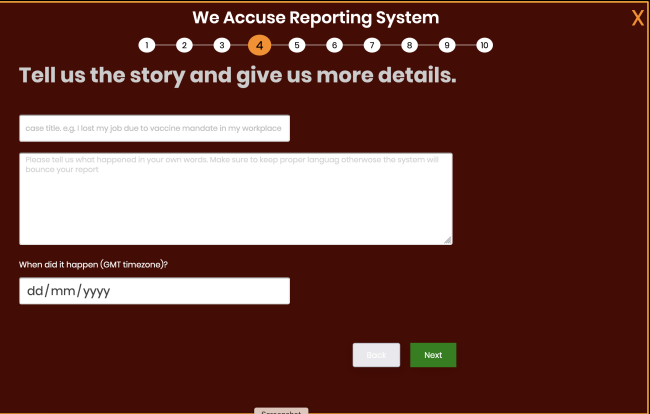
The final field in this section is the date the incident
occurred.
After providing this
click the green "NEXT" button.
Step 5: indicate
case severity
This part of the report is to help us assess the severity of the
case. Severity is an approximate measure of the scale of the
problem. It is roughly proportional to the number of people
affected, and the magnitude of the impact.
-
high
severity indicates that a lot of people are
affected, and the impact is large (health, employment,
education etc).
For example:
Dr. Ashley Bloomfield, the director of health in New
Zealand, is enforcing vaccine mandates with no
provisions for exemptions. This has dramatic impact on a
large number of people.
-
medium
severity indicates a situation that may impact a
large number of people. but the impact is not severe, or
the impact is large, but affects a small number of
people.
For example,
a particular corporation dismisses a couple of
unvaccinated individuals (few people, high impact).
-
low
severity indicates a situation that impacts a small
number of individuals, and the effect is not too severe.
Example: a
shop owner didn't let us in because we are not
vaccinated.
So… if a city mayor
decides to deny unvaccinated individuals access to the
libraries, which type of impact is it? (answer: medium).
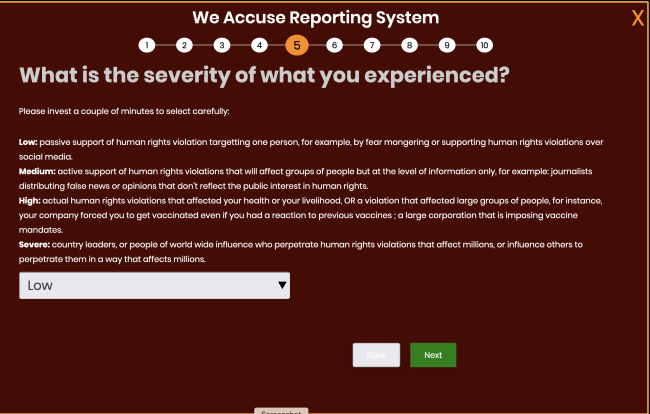
Once you have selected the severity level, click the green
"NEXT" button.
Step 6: document
the incident
This is another crucial part of the report.
Our team won't be
able to process your report if we do not have sufficient
evidence supporting your case. You can drag and drop your
evidence files into the white area marked,
"Please drop all
your documents here."
You can also click on
the blue "Select File(s)" button, and navigate to the files you
wish to provide.
You can provide
screenshots, documents in any format, photos, data files, logs,
in short anything that may be used to prove your case.
You can also add live
social media links or webpages that provide further information.
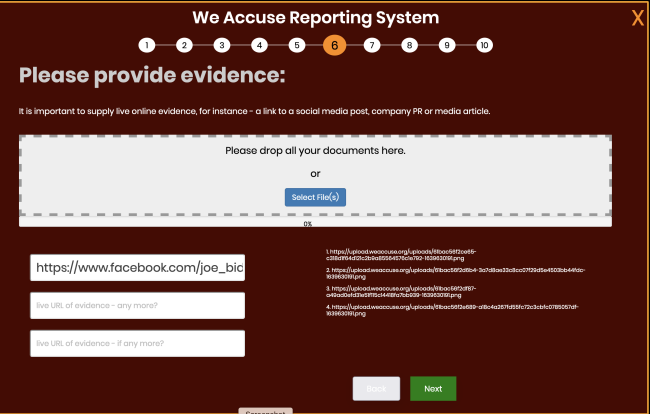
Once you have completed this section, click the green "NEXT"
button.
Step 7: select
privacy preference
We Accuse is working on an index of reports.
If you allow us to
post your report and details:
– we WILL NOT
publish your email address or surname.
– we WILL publish the case story.
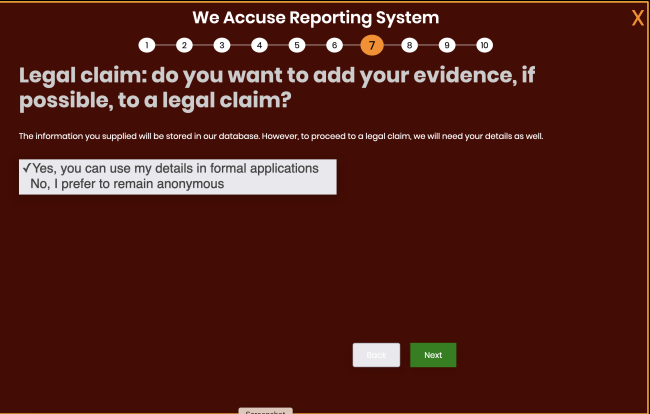
Once you have made your choice, click the green "NEXT" button.
Step 8: provide
contact details
Completing this section isn't required, but is appreciated.
If this section isn't
completed, the case will still be filed with us, and possibly
help with the overall effort.
However it is
unlikely to enter into any legal proceedings. To maximize
chances of redress and justice, please do consider filling this
section out.
Please fill your name and address.

Once you have completed this section to whatever degree you feel
comfortable, click the green "NEXT" button.
Step 9: provide
social media accounts of the victim
This section is optional as well, but is once again very useful
in our process. Your social media presence can help us quickly
and efficiently contact you, and verify your identity.
Please fill as many social media accounts you feel comfortable
providing us with (full URL please)

Once you are done with this section, click the green "NEXT"
button.
Step 10:
submission
Congratulations! You have completed your report.
Before registering
your report with us with a final click, feel free to add any
comments, requests or additional information that you may have
missed in any of the earlier sections.
You will need to
supply us with an email address - if you can, please avoid
Gmail, iCloud or other big tech
companies that may censor our communication.
In the following blog
post you can find a
list of alternative email services.
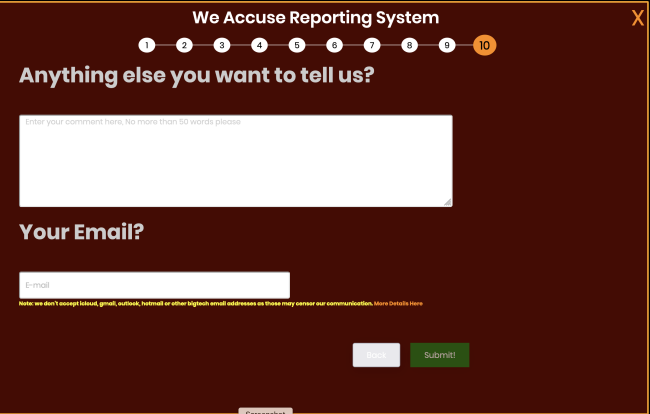
Once you are done, click the green "SUBMIT" button and watch for
any alerts on the screen.