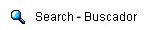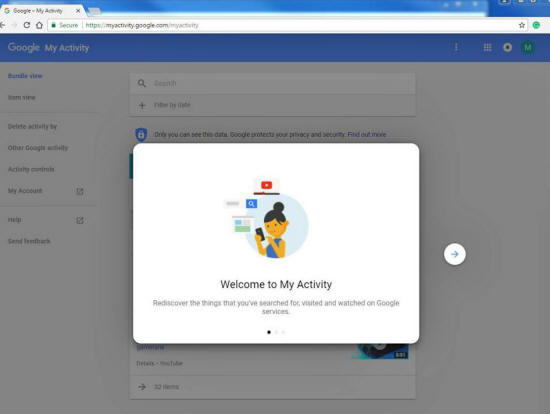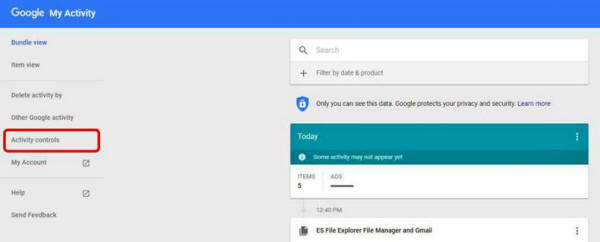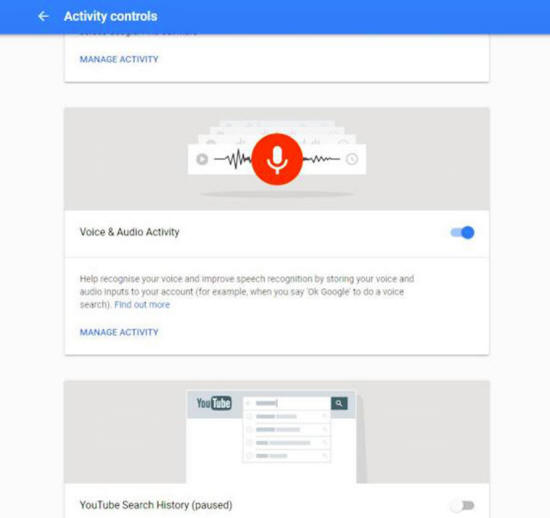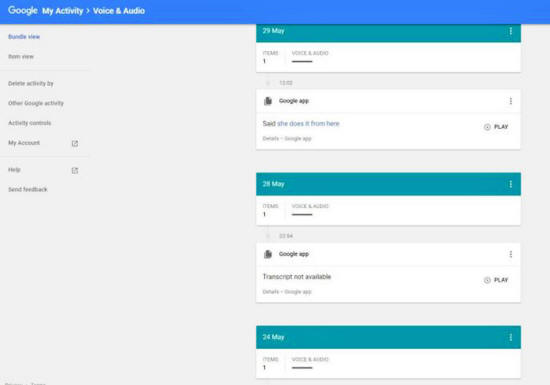|

by Margi Murphy
August 22,
2017
from
TheSun Website

If you run Android software on your smartphone,
Google may have been recording you every day
- without you knowing
Getty Images
PARANOID ANDROID
You may have accidentally
triggered
the listening device,
allowing it to record
incriminating 'convos'
and steamy gossip...
DID you know
that Google has been recording you without your knowledge?
The technology giant has effectively turned millions of its users'
smartphones into listening devices that can capture intimate
conversations - even when they aren't in the room.
If you own an Android phone, it's likely that you've used
Google's Assistant (Google
Now), which is similar to
Apple's
Siri.
Google says it only turns on and begins recording when you utter the
words "OK Google".
But a Sun investigation has found that the virtual assistant is a
little hard of hearing. In some cases, just saying "OK" in
conversation prompted it to switch on your phone and record around
20 seconds of audio.
It regularly switches on the microphone as you go about your
day-to-day activities, none the wiser.

Here's how Google Assistant
stores what you're saying
Sun
Once Google is done recording, it uploads the audio files to its
computer servers - often dubbed "the cloud".
These files are accessible from absolutely anywhere in the world -
as long as you have an internet connection. That means any device
that is signed into your personal Gmail or
Google account can access the library of your deepest,
darkest secrets.
So if you're on a laptop right now and signed into Gmail - you could
have a listen.

Apple also keeps your Siri voice recordings
- but it says it anonymises it after 18 months
Getty Images
Recordings last around 10-20 seconds on average, and a text version
of the conversation is saved.
The Silicon Valley giant states on its terms and conditions that it
keeps these recordings for,
"improving speech
recognition against all Google products that use your voice".
After the Sun Online
presented examples of the voice recognition flaws to Google, a
spokesman said:
"We only process
voice searches after the phone believes the hot word 'OK Google'
is detected. Audio snippets are used by Google to improve the
quality of speech recognition across Search."
It recently launched a
smart assistant, Google Home.
Mundane voice recordings from the general public will help its
artificial intelligence that runs Google Home, by teaching it how
humans naturally communicate.
In simple terms:
it's a free language
class for its software...
How to find out exactly what Google knows about you
-
First, you'll
need to be signed into your Gmail or Google account.
-
Once you've done
that, type "history.google.com/history" into your web
browser.
-
You'll be taken
to a hub which contains your entire digital footprint, so be
careful, it could make for some grim reading.
-
This includes
Maps searches and YouTube videos you've watched.
-
Click on
"Activity Controls "on the left-hand side of the page.
-
Under "Web and
App Activity", click "Manage Activity".
-
If Google's
keeping tabs on you, there should be a stream of web pages
and map searches that show up in chronological order.
-
You can randomly
delete searches, or select all the searches to make them
disappear.
But Google is, first and
foremost, an advertising company and its largest product is a
targeted advert service, which it sells to the biggest brands in
the world.
Billions of annual web searches, location and email data allow it to
target the population with specialized marketing - and there is no
reason why it couldn't do the same with your voice data, too.
So, now for the important question:
how can I listen to
the sound files Google has from my life?
How can I listen back
to the audio Google has recorded from my phone?
It's pretty easy.
Unlike
Apple, who does not publicize any
of the voice data it stores through
Siri, Google is pretty transparent
- giving you full access to your audio.
-
First, you'll
need to be signed into your Gmail or Google account.
-
Once you've done
that, type "history.google.com/history"
into your web browser.
-
You'll be taken
to a hub which contains your entire digital footprint, so be
careful, it could make for some grim reading.
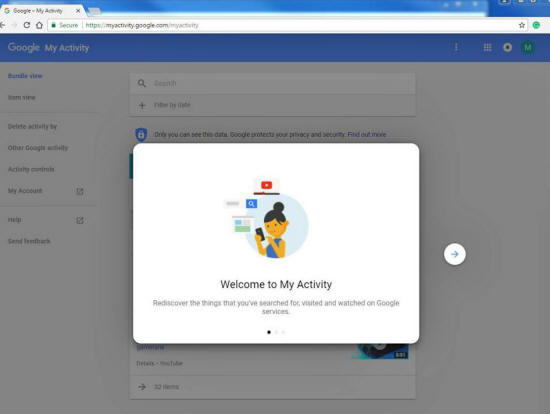
Visit history.google.com/history
to find a hub that is pretty much
a tell-all about your digital life
Google
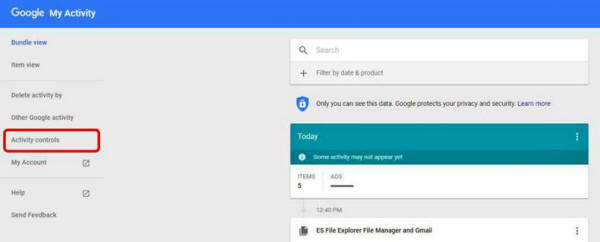
You can check for your web activity by clicking here
Google
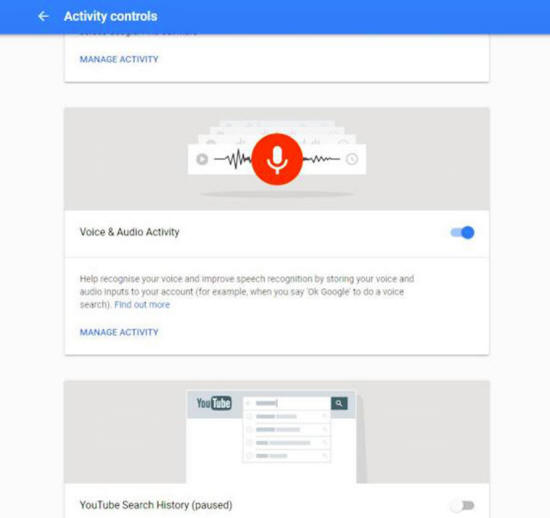
Scroll down Activity Controls
to find the section titled Voice & Audio activity
Google
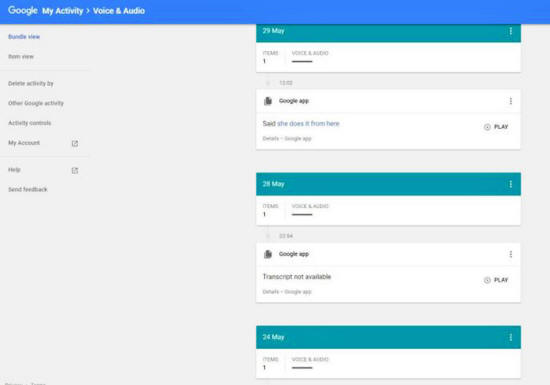
You should see a list
of all the audio files here
-
This includes
Maps searches and YouTube videos you've watched.
-
Under the tab
Voice and Audio Activity, you'll find a list of recordings
in chronological order.
-
Before you start
listening, you might want to plug your headphones in.
You'll have to listen to
the cringe-worthy sounds of you buying a pack of fags in the
newsagent or making small talk at the bus stop.
But there might also be
all lots of salacious gossip that you wouldn't want anybody else to
hear. You'll be shocked to hear what it's picked up, however.
The Sun Online discovered recordings from when the phone's
owner was not in the room - and even revealed a romantic interlude
between two mystery colleagues.
How do I
switch it off?
It is possible to stop Google from storing so much info in the
future.
Go back to "Activity controls" and under "Web & App activity" you
should see a blue toggle.
You can switch this off, but be warned. Officially you have merely
"paused" the recordings - so keep checking back on a regular basis
to ensure that the terms and conditions don't change in the future
and you aren't auto-enrolled when a new Android update comes along.
Apple iPhone users aren't any better off.
The tech giant also stores your voice recordings to improve its Siri
assistant - but you aren't able to access them.
Apple says that the recordings are anonymized after 18 months, so
nobody would be able to figure out who is speaking.
|